
Tue February 01, 2022
Volvo Construction Equipment
If you make machine-buying decisions, you've probably gone to great lengths to evaluate different types and sizes of excavators to ensure you're buying the machine best matched to your company's particular type of work.
During a demonstration, it's important to have a holistic view on behalf of your entire team. Productivity is typically top of mind, but there are other aspects of a machine to ask about and try. Here are 11 things that should be on the checklist when shopping for an excavator and conducting a demonstration.
For Owners, Fleet Managers
- Total Cost of Ownership (TCO): The initial purchase price is important, but it's only one factor in determining how much an excavator can impact your earnings, plus what it will likely cost you to get the work done. Most dealers and manufacturers can help you determine the TCO of an excavator for specific applications. Make sure the excavator you choose will give you the biggest return on your investment for the time you intend to keep and run the machine.
- Fuel Efficiency: If you can get the same amount of work done and burn less fuel doing it, that should definitely be a factor in your decision-making process. Over time, fuel consumption can become a big number in operating expenses, eating away at your profits. As a part of evaluating TCO, ask about operator features that adjust power for specific types of work. Volvo integrated work modes, for example, allow operators to get full power without running at full throttle, saving fuel.
- Cycle Times: Check the cycle times to see how long it takes to lift from ground level to loading the truck and back. Be sure to use the same loading setup (same-level loading versus side loading, for example) to get accurate times. Cycle times are another factor to properly determine TCO of an excavator — you may learn that you can load more trucks faster, improving productivity (while lowering fuel consumption) over time.
For Operators
- Comfort and Access to Controls: You'll probably be in the excavator all day, so comfort should be a priority. Is the seat comfortable and adjustable? Can you adjust the joysticks to the right height and are they sensitive enough? Some OEMs cut costs by cutting back on cab design, but that can add a lot of strain throughout the day, potentially minimizing productivity.
- Visibility: When you're in the cab, take note of your visibility to the boom and attachment, plus the side and back of the machine. Does the excavator have backup cameras? Can you see what's going on? Does it have radar so that if you swing around and get close to something you hear an alarm? These types of features improve productivity, but more importantly they help keep everyone on job sites safer.
- Balance: Does the excavator feel stable while you're loading? If you're moving an appropriate amount of material in your bucket, the excavator should always feel smooth. If it jostles or ever feels like it might tip over during the demo, you should speak up — for obvious safety reasons, but also, that movement will impact you throughout the day.
- In-Cab Machine Control Apps: Some operators say these types of apps aren't absolutely necessary, but having a display in the cab that can tell you in real time how deep to dig, in what direction, at what angle and more can really improve your accuracy and eliminate rework. Programs like this aren't intended to make up for poor performance — they're designed to help you meet job specs the first time every time.

For Service Managers, Mechanics
- Service Access: Easy service access makes for faster maintenance turn times. Are the excavator service access points on ground level or do you have to climb up on the machine to get to everything? Are the access points in safe areas? Are components routed properly so you can get to them, or would it require you to take the engine out to get to a fitting? Ask yourself these types of questions to get a better understanding of what it will actually take to perform routine maintenance.
- Telematics Support: Telematics can provide good insights on machine management, but if you're bombarded with alarm codes that don't really tell you what's critical, you're not getting valuable information to improve your business. Ask about the type of telematics support offered by your OEM and determine if it's easy to manage. Advanced programs like Volvo ActiveCare Direct actually filter out codes to provide simpler case alerts that only address critical issues you and your team need to know about. It makes machine management easy, and it helps prevent costly downtime.
- Warranty: In addition to checking the excavator's powertrain warranty to see what's covered and for how long, find out how long the excavator's frame and structure are covered. Most excavator applications put a lot of stress on the machine. Damage to the frame or structure can put an excavator down for weeks — and it's costly to repair. If you can get a lifetime warranty on the frame, boom and arm, that takes those concerns out of the equation.
- Common Service Parts: If you run a fleet of different machines, check to see if the new excavator has the same parts as your existing equipment. Common parts like filters and hoses make service much faster and easier. With Volvo, for example, an L220H wheel loader, an EC480E excavator and an A40G truck all run Volvo D13 engines — so all the filter and engine parts are common, making routine maintenance a much simpler process.
If you can go into an excavator demonstration with these key people and factors in mind, your buying process could go much more smoothly and you may be much happier with the results.

This story also appears on Construction Equipment Guide.
 Aggregate Equipment
Aggregate Equipment Articles
Articles Sign up for Updates
Sign up for Updates Sell Your Machines
Sell Your Machines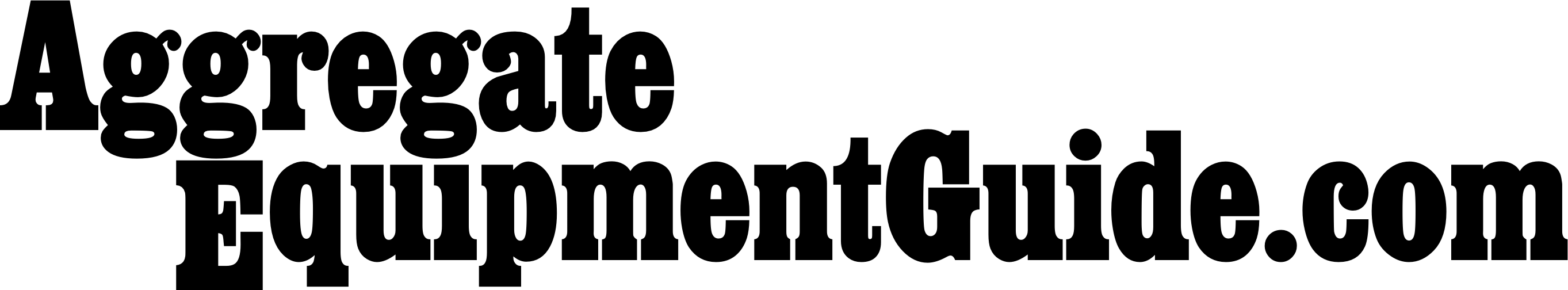

 Aggregate Equipment
Aggregate Equipment Aggregate Dealers
Aggregate Dealers Aggregate Articles
Aggregate Articles Sign up for Updates
Sign up for Updates Sell Your Machines
Sell Your Machines